





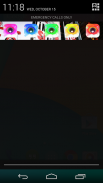




Quick Bar(Noti bar Short cut)

Quick Bar(Noti bar Short cut)介绍
▶ (New) The Tool "QuickSlider" is Added to QuickBar Application!!!
You can pull down the Notification Bar easily by touching this "QuickSlider"!!!
It is useful for user who using Big-Screen phone like Galaxy Note.
▶ How to use motion
- Slide Down or Slide Up with multi-touch!, Slide to both sides or Fold sides with multi-touch!
(When you Slide Down, Slide to both sides -> QuickBar will extended)
(When you Slide Up, Fold sides -> QuickBar will reduced)
- Slide Down twice or Slide Up twice with multi-touch!, Slide to both sides twice or Fold sides twice with multi-touch!
(When you Slide Down twice, Slide to both sides twice -> QuickBar's Size will fixed)
(When you Slide Up twice, Fold sides twice -> QuickBar's fixed size will released)
Going back and forth in your Home screen,
It is quite difficult to find the app you want to use!
From now on, just Slide down & Touch!
Touching home, back, even list button,
Are these too much buttons confusing to you?
Just Slide down and Touch!
Does your notification bar look too simple?
You can easily design your notification bar as you want!
Just Slide down and Touch!
Just Slide down and Touch~
Feature
1. Up to 14 apps can be added
2. Various app icons
3. The background of your own
4. 7 Basic themes provided
5. App title change or edit
6. Multi-touch available for noti bar size adjustment
Information
- This app supports Android 4.1.2 or higher
Search Word
Quick Bar, QuickBar, Status Bar, Status, Notification, Notification Bar, Noti Bar, Noti, Launcher,
Shortcut Icon, Shortcut, Icon, Decoration, Deco, Background, BG, Image, photo, pull down, pull, drop, show, hide
Name, Title, Color, Change, Changing
</div> <div class="id-app-translated-desc" style="display:none">▶(新)工具“QuickSlider”添加到快速工具应用!
您可以通过触摸这个“QuickSlider”轻松拉下通知栏!
它是使用大屏幕手机类似Galaxy Note的谁的用户非常有用。
▶如何使用运动
- 向下滑动或滑动与多点触控!幻灯片双方或折叠两侧多点触控!
(当你向下滑动,滑动到两边 - >快速工具会延长)
(当你向上滑动,折叠边 - >快速工具会降低)
- 向下滑动两次或向上滑动两次,多点触控!幻灯片双方两次或两侧折叠两次,多点触控!
(当你滑动两次向下,滑到两边的两倍 - >快速工具的规模将定)
(当你滑动两次后,双方对折两次 - >快速工具的固定大小将公布)
来回在主屏幕中,
这是相当困难的找到你想要使用的应用程序!
从现在开始,只需向下滑动,触摸!
在谈到回家,回来了,甚至列表按钮,
这些过多的按钮混乱吗?
只需向下滑动和触摸!
请问您的通知栏看起来太简单了?
您可以轻松地设计自己的通知栏,只要你想!
只需向下滑动和触摸!
只需向下滑动和触摸〜
特征
1,截止到14的应用程序可以添加
2.各种应用程序图标
3.你自己的背景
4.7提供基本的主题
5.应用程序的权属变更或修改
6.多点触控提供的NotI栏大小调整
信息
- 此应用程序支持的Android 4.1.2或更高版本
搜索词
快捷栏,快速工具条,状态栏,状态,通知,通知栏,NOTI酒吧,NOTI,发射器,
快捷方式图标,快捷方式,图标,装修,装饰,背景,BG,图片,照片,下拉,上拉,下拉,显示,隐藏
姓名,标题,颜色,更改,更改</div> <div class="show-more-end">


























